Here's how you can comply with the latest email mandate to add SPF, DKIM, and DMARC records to get your HubSpot email marketing ready for bulk send.
Without these, your emails are at risk of being blocked or marked as spam.
The following update has been released for users of Marketing Starter, Marketing Pro, and Marketing Enterprise users, basically covering all.
Why add these records?
Starting from February 2024, giants like Google and Yahoo will mandate DMARC, DKIM, and SPF for all bulk email senders.
This integration simplifies email authentication to comply with upcoming requirements and avoid spam filters, making email campaigns more effective.
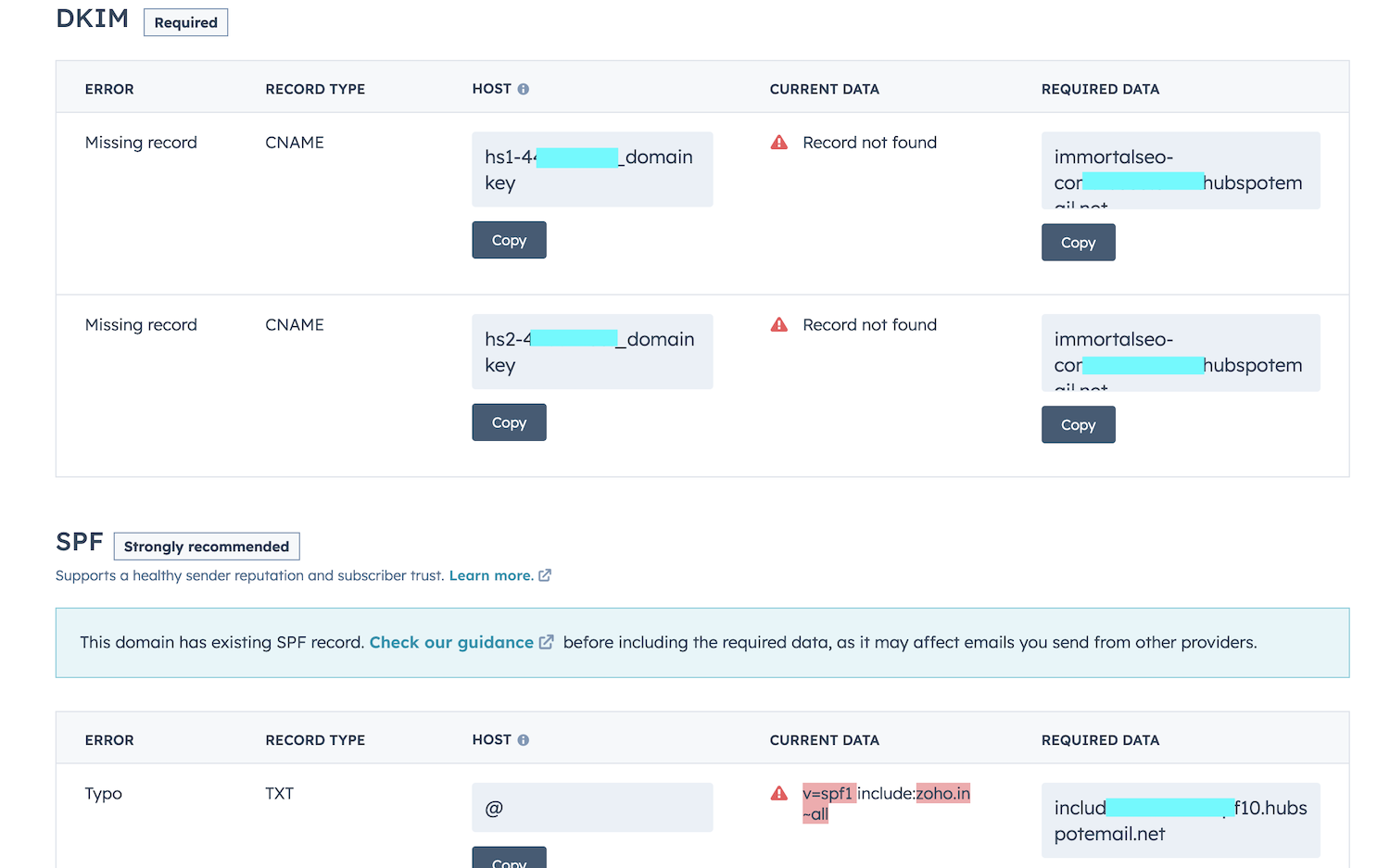
While the SPF record was already provided by HubSpot while adding the email-sending-domain but now to comply with the new updates, HubSpot has offered options to add the complete set of DNS records which will full proof your account.
Just like SPF records, now you will be easily copying DKIM, and DMARC records from HubSpot to your DNS and instantly check the connection status for the same.
How to Add SPF, DKIM & DMARC Records in HubSpot?
The process is fairly easy. You can follow the process via the video tutorial.
- Navigate to 'Settings' then 'Websites' then 'Domains & URLs'.
- Select 'Connect a domain' then 'Email Sending' then click 'Connect'.

- To verify domain status, go to 'Email sending domains' and review the connection status.
This was it.
Do note that doing this compliance doesn't enable the platform to send spam emails to users with unwanted offers. You still have to follow all the best practices for email marketing.
You can learn the basics of HubSpot onboarding by following our series on the same,
Let me know if you face any issues or need help with any other tool of HubSpot.



