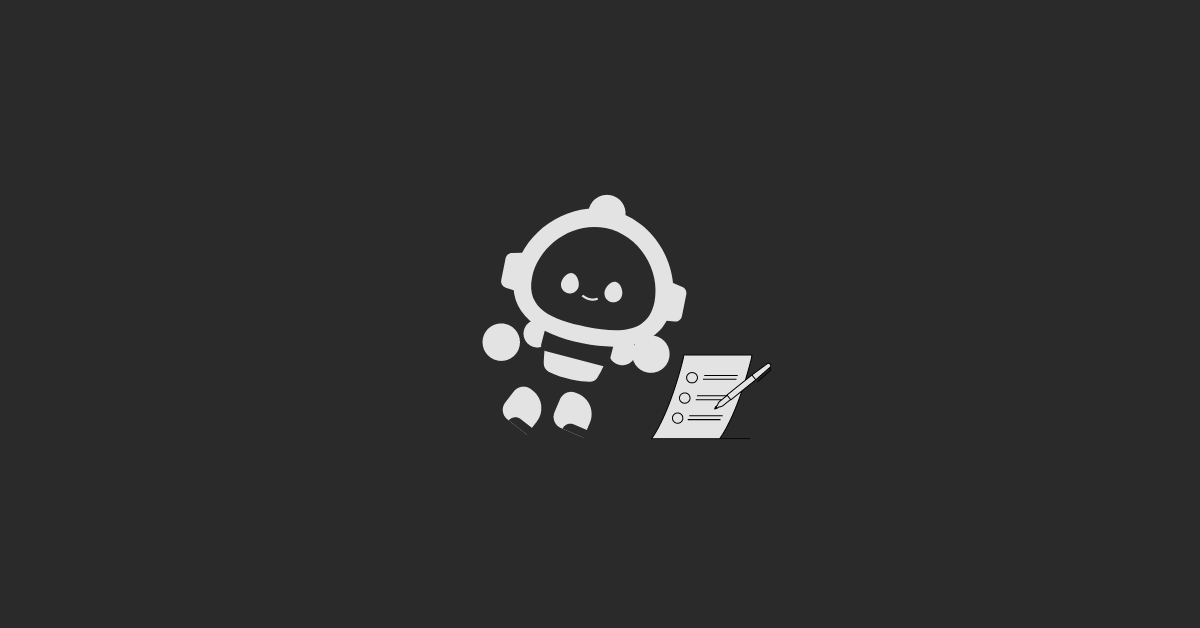Creating forms may appear challenging because you need to know how to code or be used to complicated tools. But as AI technology has improved, the process has become easier to understand and use than ever before.
Typeform's AI is a revolutionary tool that lets users easily create forms by interacting with them in natural language.
You no longer have to struggle with code or figure out how to use complicated tools. With Typeform's AI, all you have to do is talk to a chat tool and see your form take shape right in front of your eyes.
In this guide, we'll walk you through how to create a form with AI using TypeForm.
Creating a Form With AI Using TypeForm
Here is a step-by-step guide on how to create a form with AI Using Typeform:
#1 Accessing Typeform's AI Feature:
Begin by visiting the Typeform website and navigating to the AI feature. Sign up for early access using your Google account to unlock the full potential of this innovative tool.
#2 Start Form Creation:
Once logged in, it's time to start the form creation process. Specify the purpose of your form, whether it's gathering feedback, conducting surveys, or collecting data.
#3 Customization and Branding:
Personalize your form by adding branding elements such as logos or color schemes. Typeform's AI takes these preferences into account and smoothly adds them to the design, giving it an overall professional look.
#4 Generating the Form:
Check out how AI works its magic as your shape takes shape in real time. Typeform's AI automatically creates a complete questionnaire that fits your needs, from simple questions to more complex ones.
#5 Publishing and Sharing:
Once you are satisfied with your form, it's time to publish and share it with your audience. Typeform provides options for embedding the form on your website, sharing it via social media, or distributing it through other channels.
#6 Exploring Advanced Features:
Explore additional features, such as integrations and notifications, to streamline the form submission process further. Typeform's intuitive interface makes it easy to set up automated responses and connect with other tools seamlessly.
As AI continues to evolve, expect to see even more advanced features and integrations on platforms like HubSpot and beyond. Stay ahead of the curve by embracing innovative tools that enhance productivity and streamline workflows.
Conclusion
In order to make custom forms that fit your needs, you can easily use the power of artificial intelligence. Typeform's AI is an easy-to-use tool that gets great results whether you're doing market research, getting feedback, or just interacting with your audience.
Ready to revolutionize your form creation process? Sign up for early access to Typeform's AI today and experience the future of online surveys and data collection.
And remember, if you need assistance with your custom projects or inbound marketing strategies, don't hesitate to reach out for a free consultation at CTA9. Together, we can unlock the full potential of AI-driven solutions and propel your business to new heights.