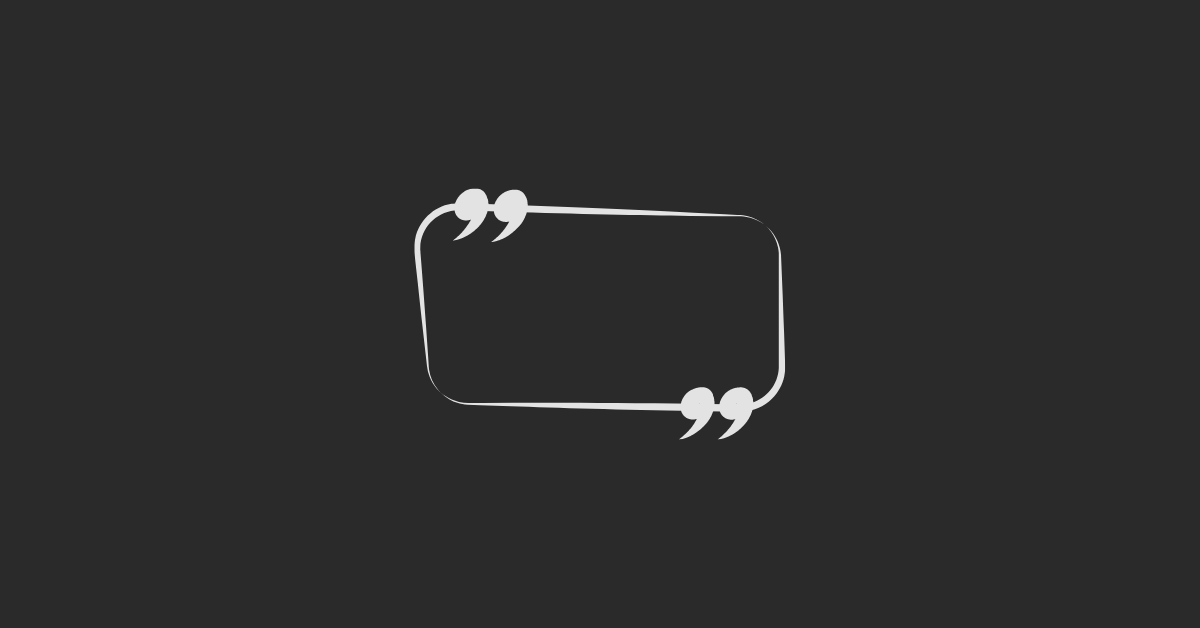Are you in sales and know how important quotes are for closing deals? You're in luck if so! Today, we're going to show you how to create quotes inside HubSpot easily.
When it comes to sales, quotes are very useful and are often the last thing that closes the deal. Let us go through the steps one by one.
Creating Quotes Inside HubSpot
Here is a detailed step-by-step guide on how to create quotes inside HubSpot:
#1 Accessing Your HubSpot Account:
To begin, log in to your HubSpot account and navigate to the Sales section.
#2 Creating a Quote:
Once in the Sales section, locate and click on "Quotes." From there, select "Create Quote."
#3 Selecting a Deal:
You have the option to choose an existing deal or create a new one for which you're generating the quote. Simply select the appropriate deal and proceed.
#4 Customizing Quote Details:
Now, it's time to customize your quote. Choose a content slug, specify the expiration date, and add any relevant comments or purchase terms. These details provide clarity and context for your customers.
#5 Add Buyer Information:
Next, include buyer information such as contact details and company information. Ensure all relevant details are accurately filled in.
#6 Adding Line Items:
Select line items from your product library or create custom ones as needed. Specify details like product type, pricing, billing frequency, and renewal options.
#7 Finalizing and Previewing:
Review all the details you've entered and ensure accuracy. Preview the quote to see how it will appear to your customers.
#8 Add Signatures and Payment Options:
Add spaces for signatures, whether written or electronic, as well as payment options. You can choose to preview the quote with no payment option or proceed with payment details.
#9 Publishing the Quote:
Once you're satisfied with the quote, click on "Publish Quote" to make it live. You can then share the quote link via email with your customer for immediate action.
Conclusion:
By following these steps, you can seamlessly create and share quotes within HubSpot, streamlining your sales process and maximizing conversion opportunities.
If you face any challenges or require assistance during the process, don't hesitate to reach out for support.
We're here to support you every step of the way. If you have questions or need further guidance, feel free to leave a comment below. To book a consulting call with us, you can reach us at CTA9.