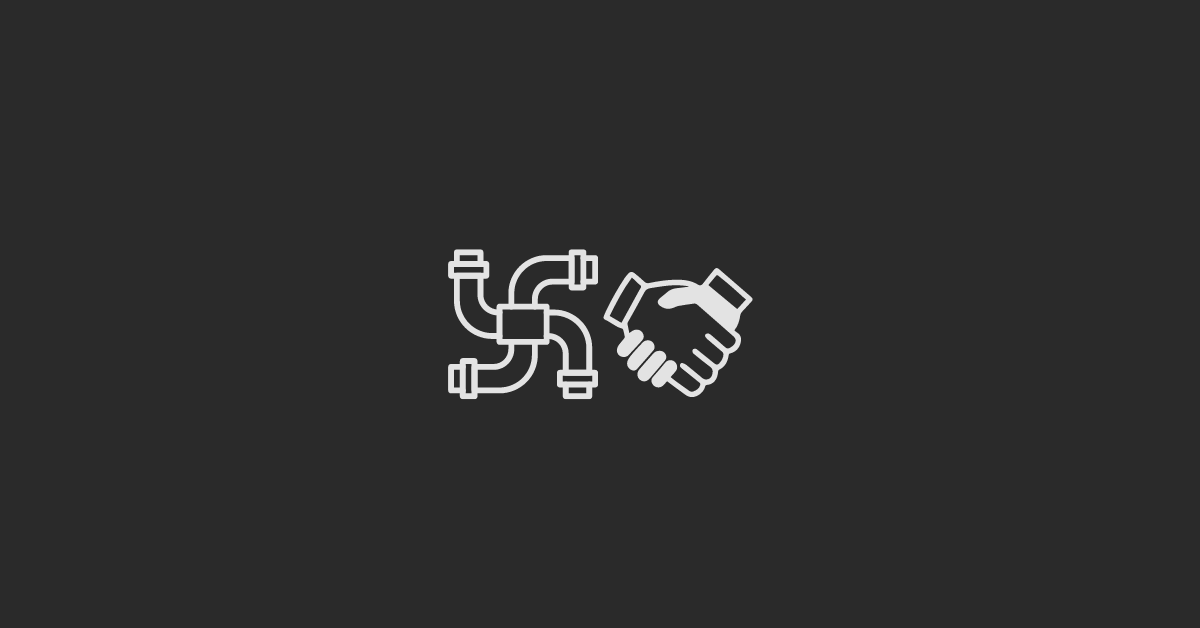To be successful, you must have a well-defined sales pipeline and clear deal stages. HubSpot, which is known for having a wide range of sales and marketing tools, has a strong platform that can make this process easier.
In this guide, we'll look at the details of creating a sales pipeline and deal stages in HubSpot. Whether you're an experienced sales professional or just starting, learning these techniques will help you run your sales process more efficiently and get more sales.
Creating Sales Pipeline & Deal Stages in HubSpot
Here are the steps you need to take to make a dynamic sales pipeline and improve the deal stages in HubSpot:
#1 Accessing Settings in HubSpot:
Log in to your HubSpot account and head over to the dashboard. Look for the settings icon, usually located in the top right corner. Click on it to proceed.
#2 Navigating to Deals:
Once in the settings, find and click on "Objects" on the left-hand side menu. Then, select "Deals" from the options presented.
#3 Creating or Selecting a Pipeline:
Within the Deals section, you'll have the option to either select an existing pipeline or create a new one. If creating a new pipeline, give it a name that reflects its purpose.
#4 Automation Settings:
Under the automated section, you can set up workflows to streamline your sales process.
#5 Deal Tags:
Use deal tags to quickly identify the status of your deals. These tags provide a visual cue indicating where each deal stands in the pipeline.
#6 Creating Deal Stages:
To add stages within your pipeline, navigate to the configure option of your chosen pipeline. Click on "Add Stage" and define the stage name, such as "Got Phone Number." Save your changes to implement the new stage.
#7 Viewing Your Pipeline:
Head to the sales tab and click on "Deals" to visualize your pipeline and its respective stages. Ensure that deals are progressing smoothly through the pipeline.
Conclusion:
By applying these methods, you'll give your sales team the tools they need to close deals smoothly, which will eventually improve your overall sales performance. With HubSpot, your sales process will be faster and more effective!
If you encounter any challenges along the way, don't hesitate to reach out for assistance at CTA9 or leave a comment below, and our team will be ready to help you out.