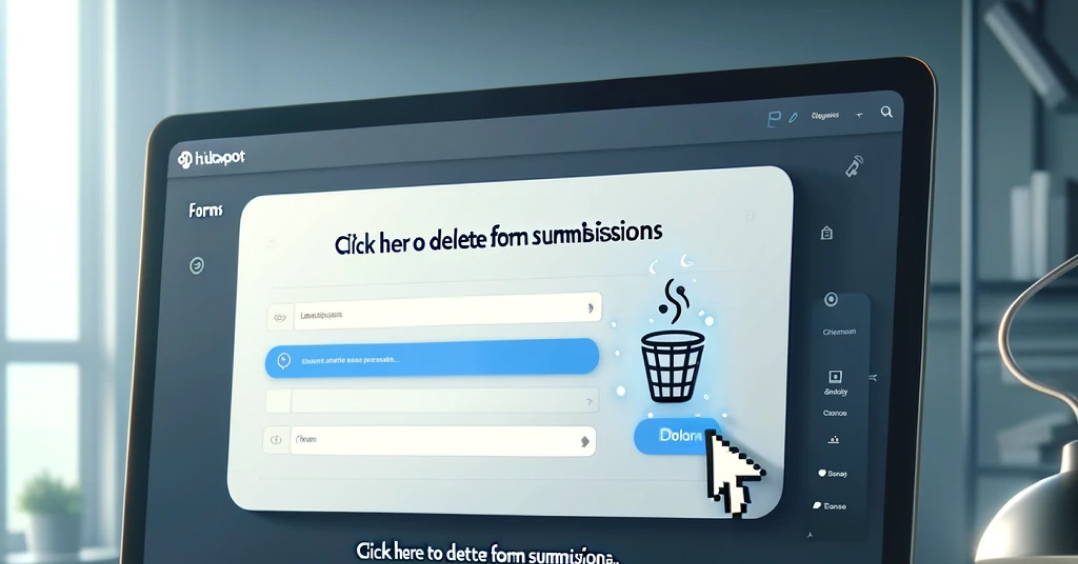Our video outlines a method for deleting form submissions in HubSpot, addressing a common issue where data becomes cluttered with unwanted submissions.
Here’s a summary of the steps involved:
- Access the Private Beta: A new feature in HubSpot allows for the deletion of form submissions. This feature is currently in private beta.
- Log Into Your HubSpot Account: Start by logging into your account.
- Navigate to Product Updates: Click on the top right of the dashboard and select 'Product Updates' to enroll in the beta for deleting form submissions.
- Apply for the Beta: Look for the "Delete Form Submissions" beta and apply.
- Use the Feature: Once approved, navigate to your HubSpot dashboard, select 'Marketing', then 'Forms'. Choose a form that contains redundant data.
- Delete Submissions: In the form's submissions, you'll have the option to delete individual records or select multiple submissions for deletion.
The feature aims to prevent data pollution by allowing users to remove unwanted or duplicate form submissions, thus enhancing data collection practices within HubSpot.