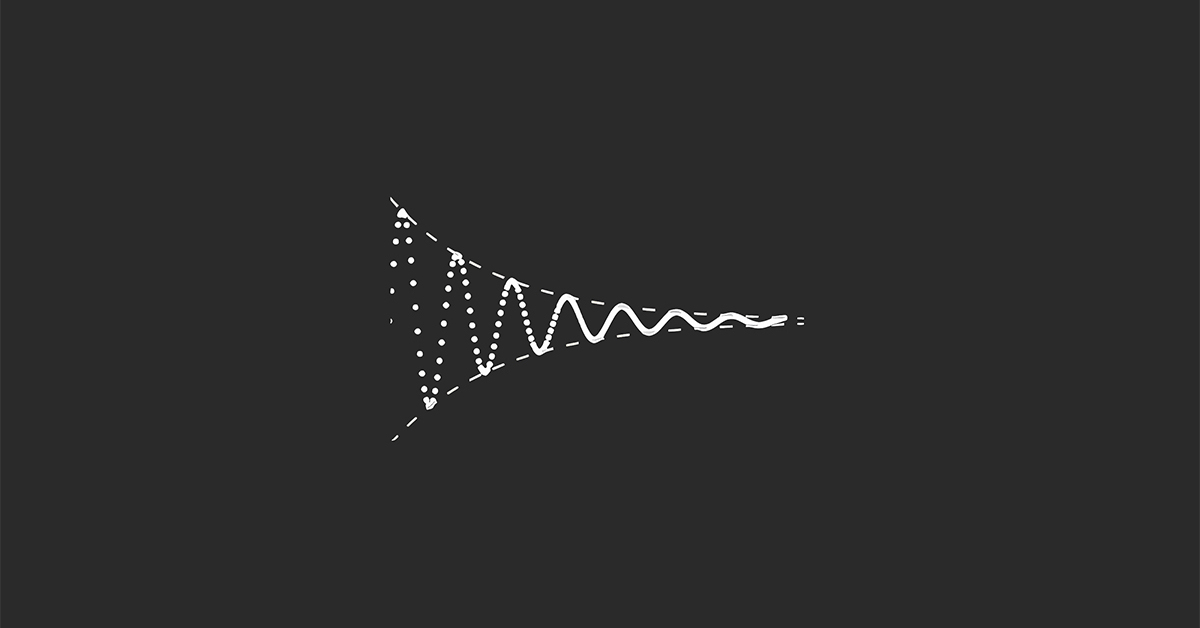Navigate to the Sequences Tool: Log into your account on the platform you’re using (like HubSpot). Find the navigation menu and select "Sequences" under the sales or marketing tab. This action will take you to the sequences dashboard.
Create or Select a Sequence: If you haven’t already created a sequence, you’ll need to do so by clicking on "Create sequence" or a similar option. If you have a sequence ready, simply select it from your list of sequences.
Choose Contacts to Enroll: There are typically several ways to add contacts to a sequence:
- Manually Add Contacts: You can manually search for and add contacts one at a time. This method is useful for highly targeted outreach.
- Enroll from Contact List: If you have a list of contacts you wish to enroll, you can often do so directly from the contacts or CRM section. Look for an option to “Enroll in Sequence” when you select one or multiple contacts.
-
Review and Confirm Enrollment: Before enrolling your contacts, review your sequence settings and personalizations. Make any necessary adjustments, then confirm to enroll your contacts.
Monitor Performance: After enrolling contacts in a sequence, monitor the sequence’s performance. Look at open rates, click rates, and reply rates to understand how your sequence is performing and where you can make improvements.
Schedule the Sequence Start: Choose when you want the sequence to start. Some platforms allow you to set a specific date and time for the sequence to begin, while others may start the sequence as soon as you enroll the contacts.
Import Contacts: For a large number of contacts, it may be efficient to import them via a CSV file and then enroll them in your sequence.
Customize Emails for Each Contact: Before finalizing the enrollment, you’ll usually have the option to personalize the emails for each contact. This step is crucial for increasing engagement as it allows you to tailor your message to the recipient.
This general process may vary depending on the specific platform you're using, but the basic steps remain similar across most email marketing and CRM platforms. Always refer to your platform's help center or support resources for detailed instructions tailored to its interface and features.