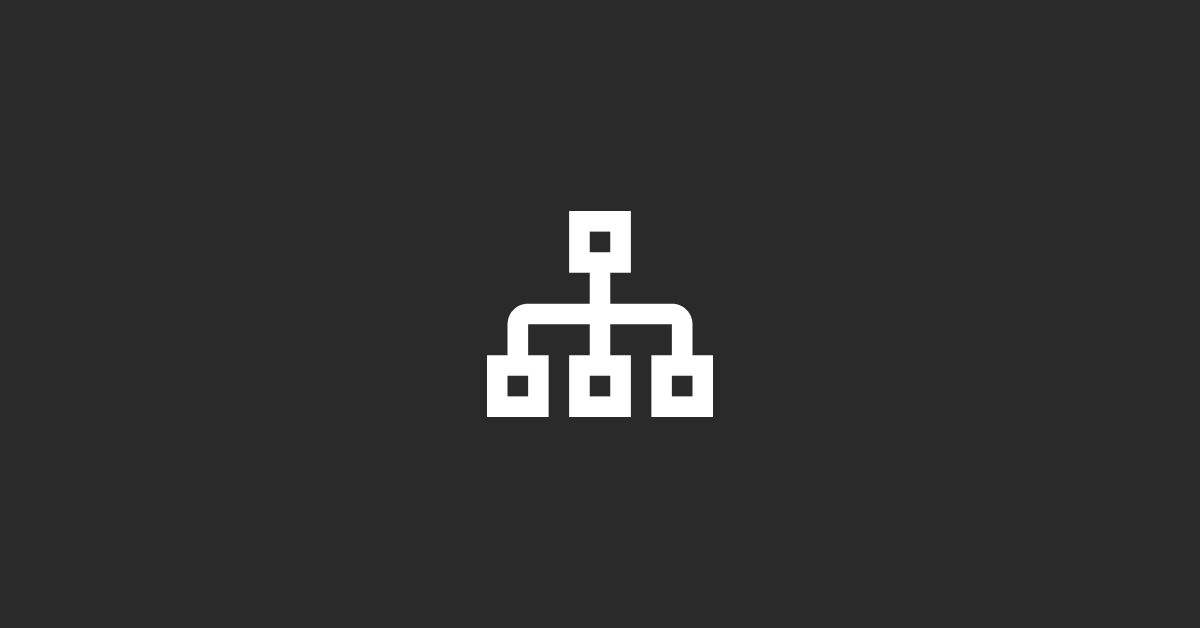Setting up a Net Promoter Score (NPS) workflow in HubSpot allows you to systematically measure customer satisfaction and loyalty. Here’s how to create an NPS workflow within the HubSpot platform:
Access Your HubSpot Account:
- Log in to your HubSpot account.
Navigate to the Workflows Tool:
- Go to 'Automation' > 'Workflows' from the main navigation menu.
Create a New Workflow:
- Click on 'Create workflow'. Choose 'Start from scratch' or, if available, select an NPS template if HubSpot provides one.
Set the Enrollment Triggers:
- Define the criteria for which customers will be enrolled in this workflow. Typically, this could be after a purchase or a significant interaction. Use the contact properties to set these triggers, such as 'Last Purchase Date'.
Configure the NPS Survey Email:
- Add an action to send an NPS survey email. You can create this email by going to 'Marketing' > 'Email' and setting up an NPS email using a suitable template.
- Ensure the email asks the NPS question: “On a scale of 0-10, how likely are you to recommend our product/service to a friend or colleague?” and includes a method for capturing responses.
Set Up Follow-Up Actions Based on Score:
- Add conditional logic to the workflow to handle different responses:
- Promoters (9-10): Schedule a follow-up thank you email or an email requesting a testimonial.
- Passives (7-8): Send a feedback request to understand how you could improve their experience.
- Detractors (0-6): Trigger a notification for a customer service rep to reach out personally.
Automate Data Collection:
- Ensure that responses to your NPS survey are automatically recorded in each contact's record. This might require setting up custom properties to store NPS scores and feedback.
Testing and Activation:
- Test the workflow by enrolling a test contact to ensure all emails and logic conditions work as intended.
- Once verified, activate the workflow to start collecting NPS data automatically from customers.
Monitor and Optimize:
- Regularly check the performance of your NPS workflow. Analyze the feedback and scores to identify trends and areas for improvement in customer satisfaction.
Setting up an NPS workflow in HubSpot is a powerful way to gauge customer loyalty and gather actionable insights to drive improvements in your service or product offerings.