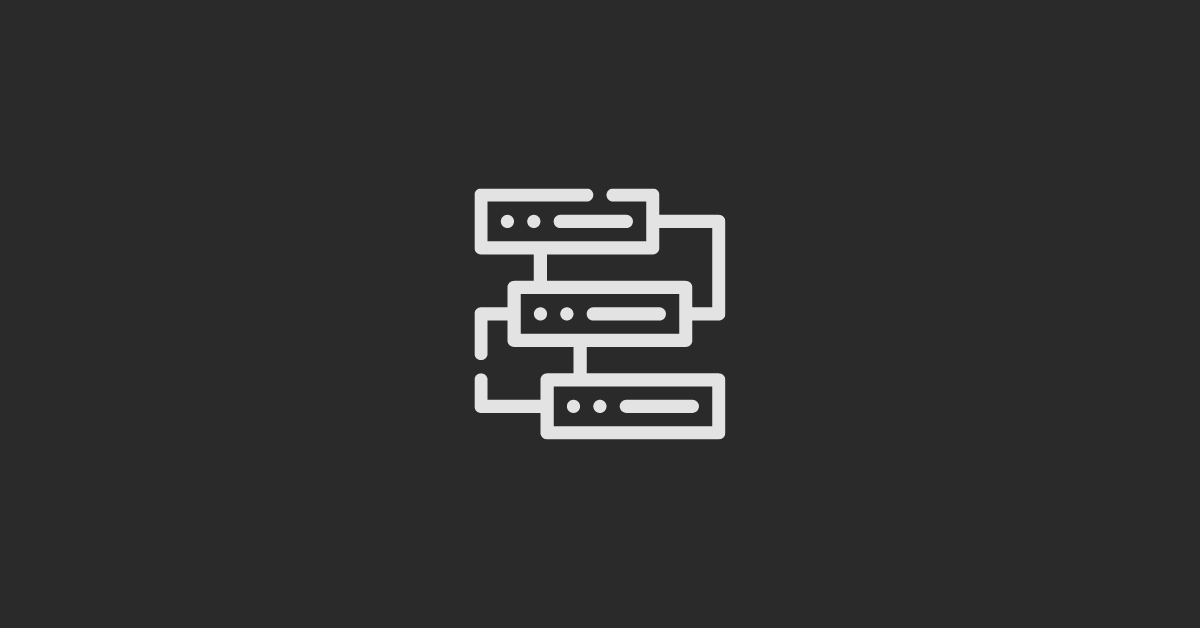Are you new to HubSpot Workflows and eager to automate your marketing processes efficiently?
You're in the right place! In this comprehensive guide, we'll walk you through setting up HubSpot workflows seamlessly with just a few clicks, allowing you to streamline your marketing efforts and engage with your contacts effectively.
How do HubSpot Workflows Work?
Below is the step-by-step guide:
#1 Accessing HubSpot Workflows:
Getting started with workflows in HubSpot is easy. Navigate to the 'Automation' tab and click on 'Workflows'. Here, you'll find various templates customized to different automation needs.
#2 Choosing Workflow Templates:
HubSpot offers a range of pre-designed templates to automate common actions such as email series upon form submission or notifying contact owners of website interactions.
Alternatively, you can opt to create a workflow from scratch, selecting from various options like contact-based, company-based, or deal-based workflows.
#3 Setting Up Triggers and Actions:
Whether you choose a template or create a custom workflow, defining triggers and actions is key. Triggers can be events like contact opening an email or specific criteria like browser type.
Once triggers are set, you can add actions such as sending emails or updating CRM records.
#4 Customizing Workflow Settings:
HubSpot allows you to customize workflow settings according to your specific needs. Schedule workflows for optimal timing, manage enrollment criteria and set up suppression lists to control workflow participants.
#5 Establishing Goals and Criteria:
Define clear goals for your workflows to track success. Whether it's achieving specific activity outcomes or meeting certain criteria, setting goals ensures your workflows are effective in achieving the desired results.
#6 Review and Publish:
Before making your workflow live, review all settings and configurations thoroughly. Once you're satisfied, hit 'Publish' to activate your workflow and start automating your marketing processes effortlessly.
Conclusion:
By mastering HubSpot workflows, you can streamline your marketing efforts, enhance engagement with your contacts, and drive better results for your business. Start implementing these tips today to unlock the full potential of automation in HubSpot!
That's it for now! We hope this guide has provided valuable insights into setting up HubSpot workflows effectively. Stay tuned for more helpful tips.
If you face any difficulty, don't hesitate to reach out with any questions or concerns, either through the comment section below or by scheduling a one-on-one consultation call with our team at CTA9.