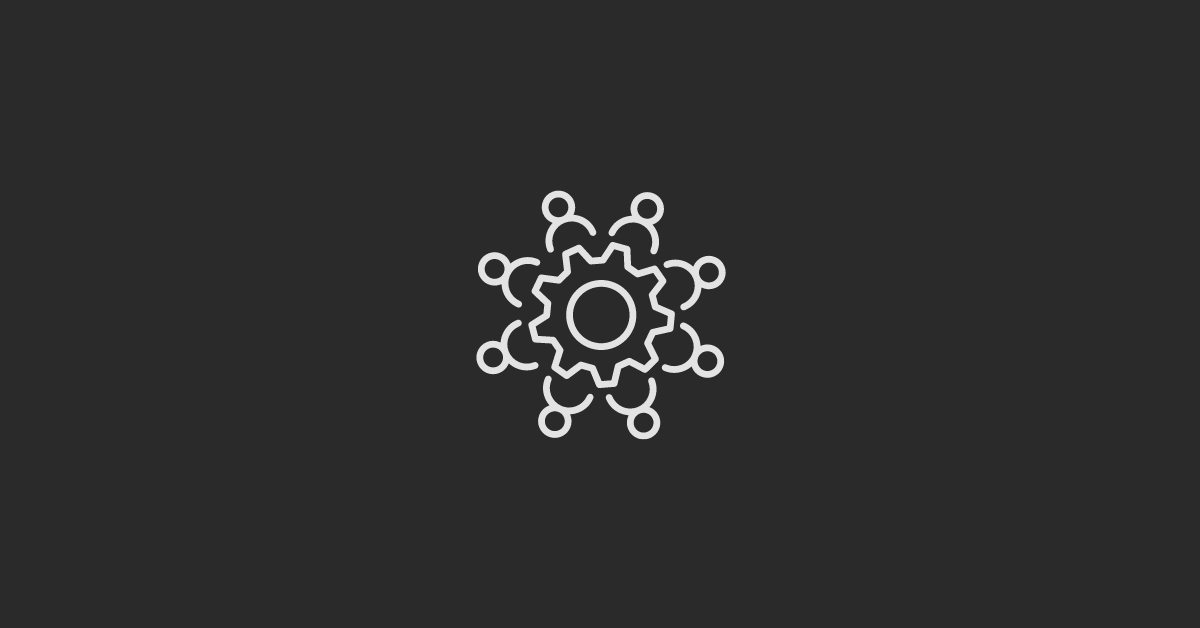One of the first things you need to do when starting with this powerful CRM tool is to import your important contacts, companies, deals, and tickets.
In this guide, we will show you how to easily add these important things to HubSpot, which will help you organize your data, make working together better, and get your audience really involved with what you're doing.
This guide is for everyone, whether you're an experienced professional who wants to improve your workflow or a beginner who wants to get the most out of HubSpot.
Importing Contacts, Companies, Deals, and Tickets on HubSpot
Let's get started and learn how to use HubSpot like a pro by importing contacts, companies, deals, and tickets.
Importing Contacts:
First things first, let's get your contacts into HubSpot. Navigate to the Contacts section in the menu and select Import. From there, follow these simple steps:
#1 Choose your file format (CSV, XLS, XLSX).
#2 Select whether you're importing one object or multiple types of objects.
#3 Map your file's column headers to existing HubSpot properties.
#4 Decide whether to create new contacts or update existing ones.
#5 Review and confirm your import settings.
#6 Sit back and let HubSpot work its magic.
After the import is done, your contacts will be well-organized in HubSpot, ready for you to start working with them and growing your relationship with them.
Importing Companies:
Next up, let's import your company data. Here's how:
#1 Head to the Companies section and click Import.
#2 Follow steps similar to those you did for contacts, selecting your file and mapping data to HubSpot properties.
#3 Choose your import settings, including whether to create or update company records.
#4 Finalize your import, and voila! Your company data is now seamlessly integrated into HubSpot.
Importing Deals:
Deals are the foundation of any sales operation. Here's how to import them into HubSpot:
#1 Navigate to Sales > Deals and click Import.
#2 Follow the import wizard, ensuring you map all necessary deal properties.
#3 Address any errors or discrepancies to ensure a smooth import process.
#4 Once imported, your deals will be ready for action, helping you track and close opportunities efficiently.
Importing Tickets:
Last but not least, let's bring your customer support tickets into HubSpot:
#1 Go to Service > Tickets and click Import.
#2 Upload your ticket data, mapping it to relevant HubSpot properties.
#3 Resolve any errors or mismatches to ensure accurate data importation.
#4 With your tickets imported, you'll have a centralized hub for managing customer inquiries and support requests.
Conclusion:
By following the above steps, you will successfully import your contacts, companies, deals, and tickets into HubSpot, setting the stage for enhanced productivity and streamlined operations.
If you have any questions or need further assistance, feel free to leave a comment below or schedule a consultation with our team at CTA9.