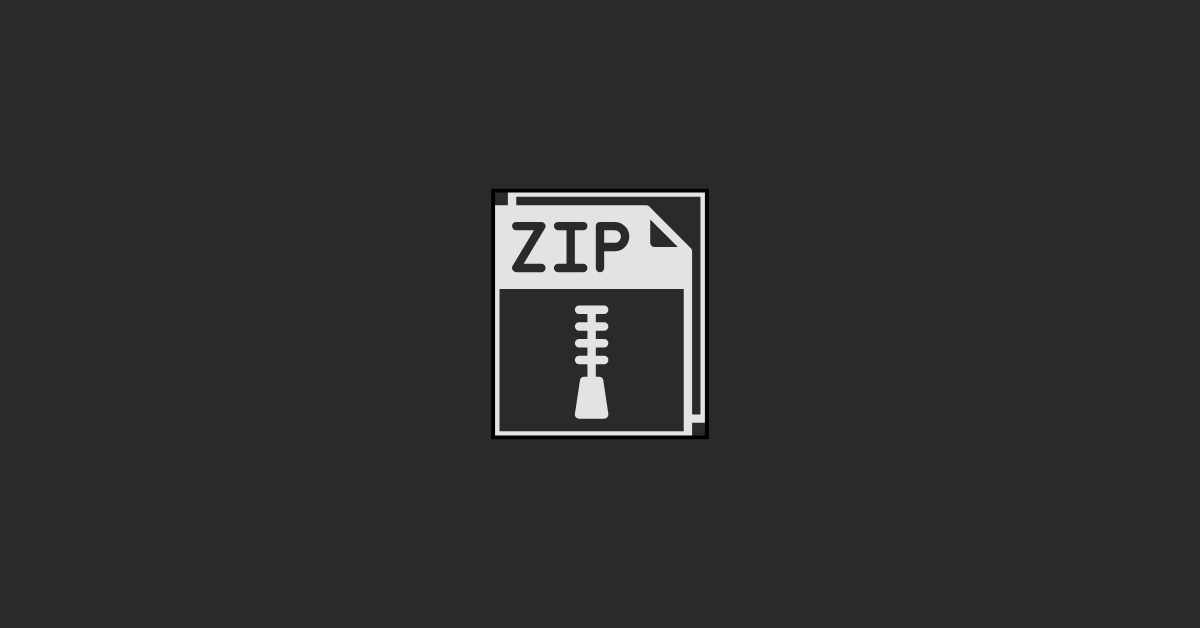When it comes to selecting a theme for your HubSpot website, you have two main options.
You can either choose a theme from the marketplace or use a custom-made solution, such as a theme purchased from a reputable providers. If you opt for a custom theme, you'll typically receive a zip file containing all the necessary files.
But how do you go about installing this custom theme on your HubSpot website via ZIP file? Don't worry; we've got you covered.
Installing HubSpot Theme via ZIP File
Here's a step-by-step guide to help you through the process:
#1 Get Your Theme Zip File: After purchasing your preferred HubSpot theme, ensure you have the corresponding zip file containing all the theme files.
#2 Log into Your HubSpot Account: Access your HubSpot account using your credentials.
#3 Access Website Settings: Once logged in, navigate to the settings gear icon located in the main navigation bar at the top right corner of your window. In the left sidebar menu, scroll down until you find "Website" and click on it.
#4. Navigate to Themes: Within the website settings, locate and click on "Themes."
#5 Upload Your Theme: In the top right corner, click on the orange "Upload Theme" button. Select the zip file of your custom theme from your device and click "Open" to begin the upload process.
#6 Finalize Installation: Once the upload is complete, your custom theme will be installed on your HubSpot website.
And that's it! You've successfully installed a custom theme on your HubSpot website, giving it a unique and personalized look.
Conclusion
Installing themes on HubSpot is straightforward and user-friendly, allowing you to enhance the visual appeal and functionality of your site with ease.
If you're interested in exploring upcoming themes developed by the talented team at CTA9, be sure to check out CTA9. Stay tuned for more exciting updates!
We hope this tutorial has been helpful in guiding you through the process of installing a custom theme on your HubSpot website via ZIP file. If you have any questions or need further assistance, feel free to reach out. Until next time!